Environment variables type safety and validation with Zod
Using process.env directly in your project means you’re double or triple
checking the names of the environment variables every time you access them. You
also need to cast them to their correct type, since process.env returns all
values as strings. Most environment variables are probably strings, but some can
be numbers as well.
There’s also the possibility of forgetting to set an environment variable either in your CI/CD pipeline, Docker container, or deployment platform like Vercel. Errors caused by a missing environment variable aren’t always straightforward to debug and understand, so having a way to validate that all of the required environment variables are set, and lets you know which ones are not is definitely a good idea.
You can use Zod to validate if all of the environment
variables are set, and to automatically get types for them. You also get the
benefit of descriptive error messages, and also moving between process.envand
import.meta.env involves just a single change. Let’s see how we can achieve
all of that.
Introducing Zod
Zod is a TypeScript-first schema declaration and validation library. You can use it to define schemas and validate any type of data against them, like the body of a request, or values of a form.
Getting started is easy:
-
Make sure you’re using TypeScript 4.5+
-
Make sure that you enable all strict type-checking options:
// tsconfig.json { // ... "compilerOptions": { // ... "strict": true } } -
Install the package:
npm install zod # npm yarn add zod # yarn bun add zod # bun pnpm add zod # pnpm
Zod exports a named z object that has a bunch of methods for defining schemas
and validating data against them. Here’s a simple example:
import { z } from 'zod'
// The schema is an object
const schema = z.object({
// that has a name property that's a string
name: z.string(),
// an age property that's a number
// and must be 18 or higher
age: z.number().min(18),
// and an optional string email property that must be
// a valid email
email: z.string().email().optional(),
})
// Validate an object against the schema
schema.parse({
name: 'Timmy',
age: 13,
}) // throws an error
// Validate an object against the schema
schema.parse({
name: 'Timmy',
age: 23,
email: '[email protected]',
}) // returns the object
Validating environment variables
Looking at the example above, you can get a pretty good idea of how to use Zod
to validate environment variables. Create an env.ts file and then modify the
example above to look like this:
// env.ts
import { z } from 'zod'
// Define the schema as an object with all of the env
// variables and their types
const envSchema = z.object({
PORT: z.coerce.number().min(1000),
SUPABASE_URL: z.string().url(),
SUPABASE_PUBLIC_ANON_KEY: z.string().min(1),
ENV: z
.union([
z.literal('development'),
z.literal('testing'),
z.literal('production'),
])
.default('development'),
// ...
})
// Validate `process.env` against our schema
// and return the result
const env = envSchema.parse(process.env)
// Export the result so we can use it in the project
export default env
First define the schema as an object, and then define all of the environment variables and their types. Some can be numbers, some can be strings, some can be optional, or have a specific value out of set of values. To see all of the validation methods, check out the Zod documentation.
Then validate process.env against the schema, and export the result so you can
use it in the project. This line will throw an error if there’s a missing
environment variable, or if its value is invalid. If you’re using a Vite-based
framework, swapping process.env with import.meta.env is all you need to do
to make it work.
Now import env from your env.ts file and you got access to all of the
environment variables and correct types for them:
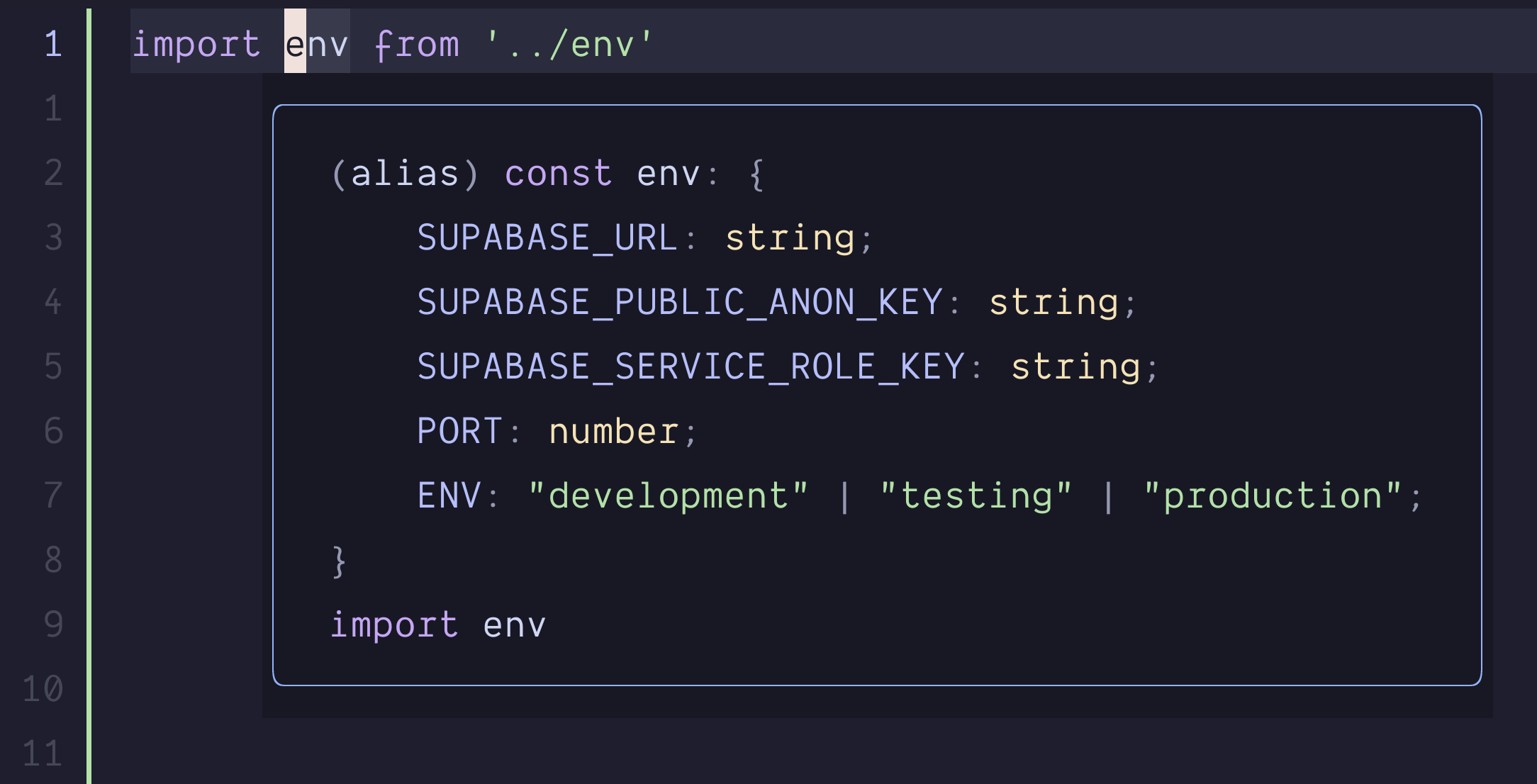
Exposing the Environment type
It’s also possible to export the environment as a type. You can use Zod’s
infer method to convert your schema into a type:
export type Environment = z.infer<typeof envSchema>
An example usage of the Environment type would be Hono’s Cloudflare Workers environment variables:
// env.ts
export type Environment = {
Bindings: z.infer<typeof envSchema>
}
// index.ts
import type { Environment } from './env'
const app = new Hono<Environment>()
Extending the global ProcessEnv
You could even take things further by extending the global ProcessEnv:
declare global {
namespace NodeJS {
interface ProcessEnv extends z.infer<typeof envSchema> {}
}
}
This will extend the global process.env object with your own envSchema so
you can access the variables directly through process.env instead of importing
the env.ts, file. But, there’s a downside to this - process.env always
returns string, even though your PORT variable is defined as a number. At
dev time TypeScript will tell you that the type of process.env.PORT is
number:
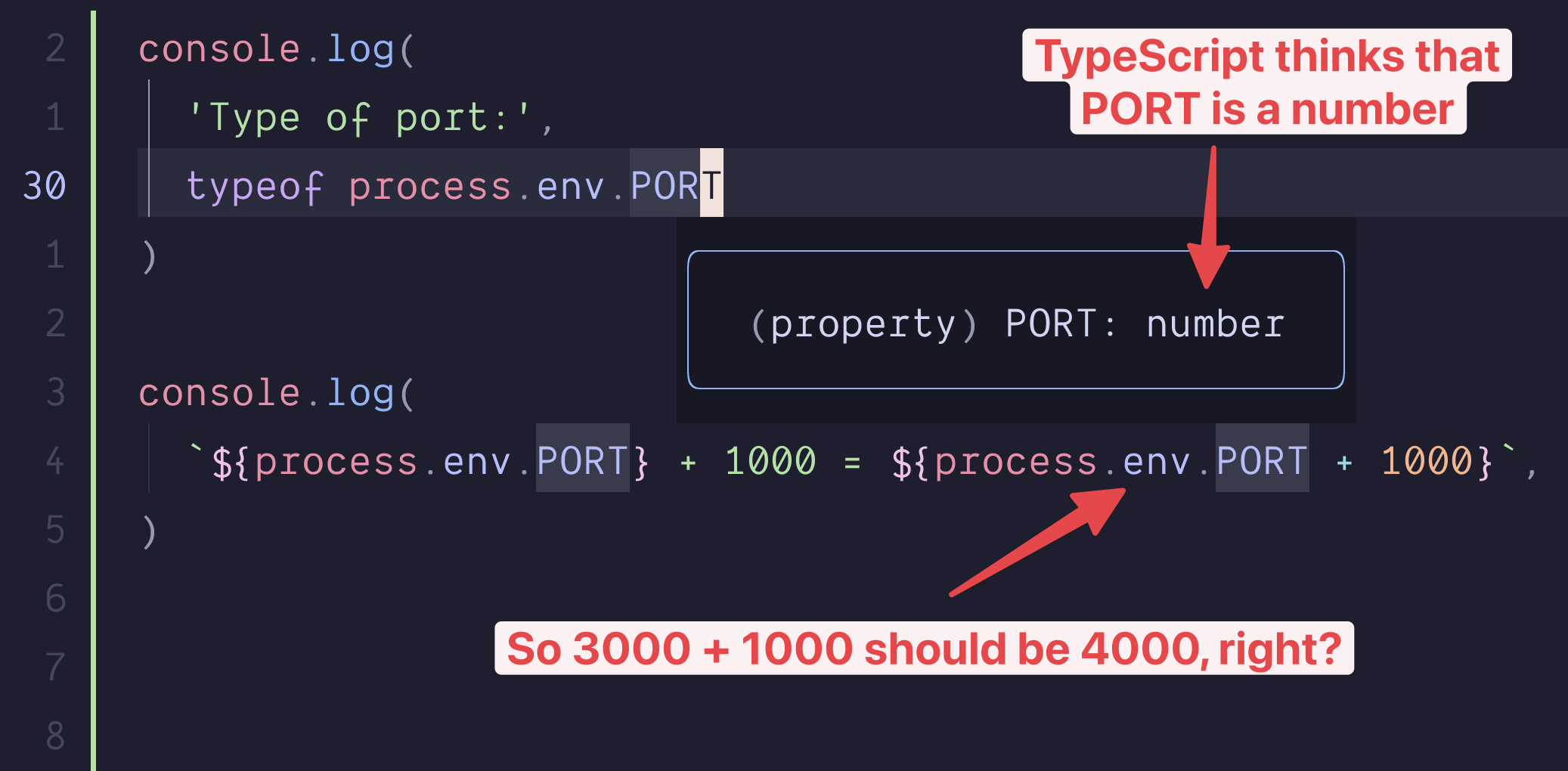
But if you log out the type at runtime you actually get a string:
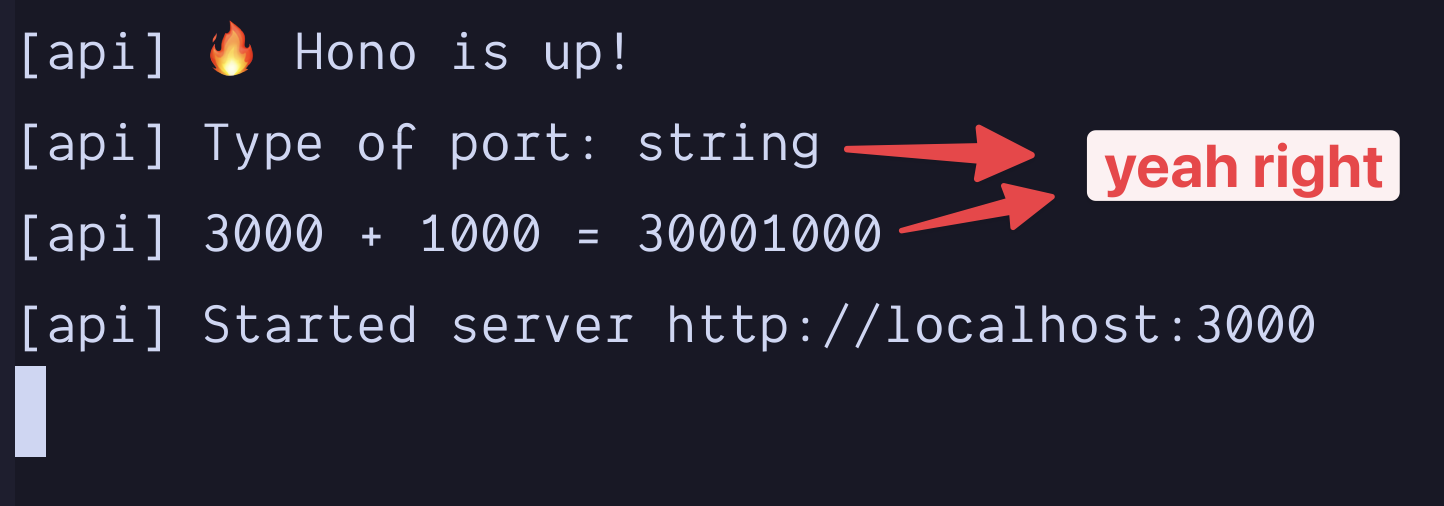
Which, as you can see, even though TypeScript says that it’s a number, you
can’t actually treat it as a number. This can really trip you up, but you
should not have any issues if all of your environment variables are strings.
Have this in mind if you plan on extending process.env though.
Conclusion
That’s how you can use Zod to validate your environment variables and how to
infer and export the “Environment” type. You also saw how to use the inferred
type to extend the global process.env so you can access your variables
directly instead of importing the env.ts file, but that comes with a drawback.
These examples validate the environment variables during runtime, but you’re not
limited to just runtime validation. If you want to prevent a deployment if the
environment is not set, you can put schema.parse(...) in an NPM script or as a
step in your CI/CD workflow, and trigger it during build time, or in your
pipeline, or as part of the build script.

